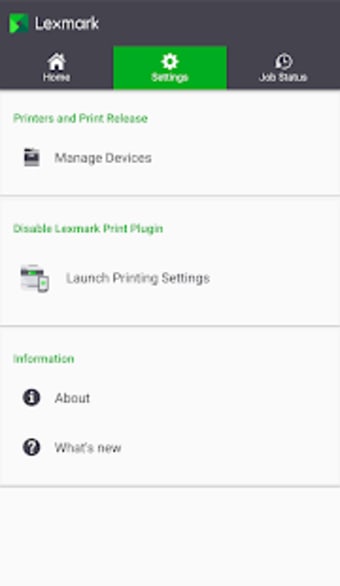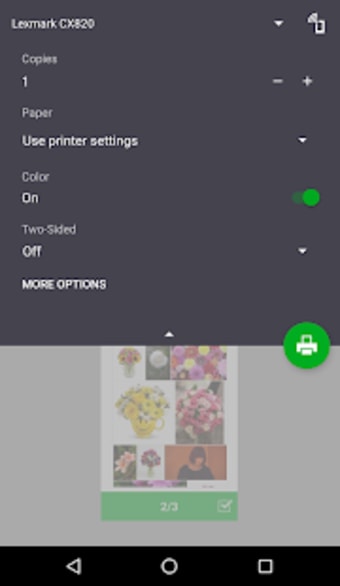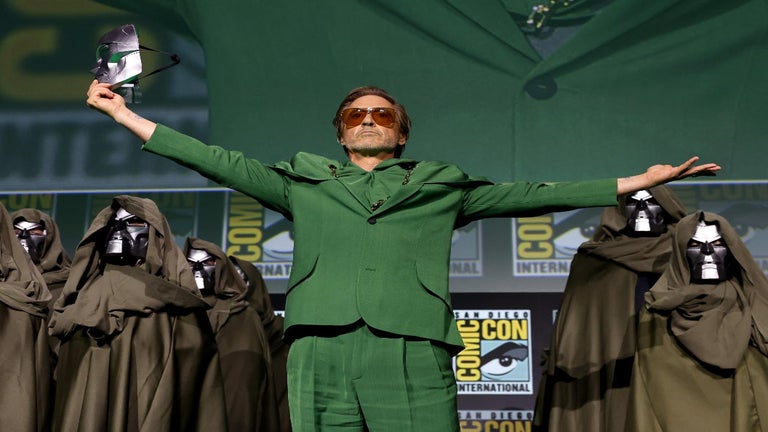A free app for Android, by Lexmark International, Inc.
Lexmark Mobile Print is a handy application that enables you to send your files directly to a Lexmark printer connected to your local network.
The application has an integrated QR code scanner that allows you to easily find the available printers on your network. It also supports the release of files, so you can share a document or image with the app.
To start using the app, you need to do the following:
1) Download the app.
2) Scan the QR code to find the available printers on your network.
3) If necessary, add the printer by manually typing the address, host name, or URL.
4) Choose a printer and set the printing options.
5) Submit the document or image.
6) If you are ready to print, select a printer and choose a paper tray.